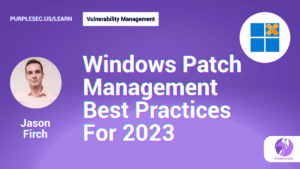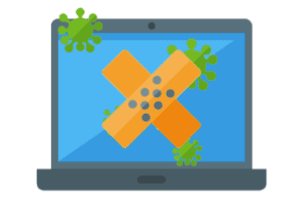Vulnerability management is a big and complex component of an enterprise cybersecurity program and tends to overwhelm inexperienced IT departments. Ultimately, a vulnerability management program requires ingesting and parsing complex sets of data.
Free Security Policy Templates
Get a step ahead of your cybersecurity goals with our comprehensive templates.

The threat landscape includes an ever-increasing number of CVEs that may impact a vast array of applications, services, and configurations. CVSS vulnerability severity scores and vectors and threat intelligence data are also required to provide additional context to each vulnerability’s potential threat.
Vulnerability management’s burden of complexity often leads to the implementation of costly and inefficient vulnerability management programs. In this article, we will explain what a patch management policy is, why you need to have one to ensure a secure organization, and tips for writing and enforcing policies.
Sample Patch Management Policy Template
Security vulnerabilities are inherent in computing systems and applications. These flaws allow the development and propagation of malicious software, which can disrupt normal business operations.
A patch management policy template is an essential blueprint detailing the step-by-step patch management process an organization follows to remediate security vulnerabilities. For organizations looking to establish or refine their patch management practices, we provide a free patch management policy template to jumpstart your policy creation
What Is A Patch Management Policy?
A patch management policy is a document that outlines an organization’s formal strategy and processes to ensure hardware and software updates are applied promptly across an entire IT environment.
Patch management is responsible for the timely installation of software updates including security patches.
Benefits Of A Patch Management Policy
Improved Security Posture
Promptly addressing known vulnerabilities through the deployment of security patches, potential entry points for cyber threats are effectively closed, reducing the risk of successful exploitation. Keeping all IT assets up-to-date with the latest patches minimizes the attack surface, making it more difficult for attackers to find and exploit vulnerabilities.
The policy ensures that organizations can stay ahead of emerging threats by applying patches that address newly discovered vulnerabilities, protecting against the latest attack vectors and maintaining a strong defensive stance.
Compliance And Regulatory Adherence
Demonstrating due diligence in managing system vulnerabilities through a comprehensive patch management policy, organizations can meet compliance obligations stipulated by frameworks such as PCI-DSS, HIPAA, GDPR, and others.
The policy enables organizations to provide evidence of their efforts during audits and compliance reporting processes, avoiding potential fines or penalties for non-compliance. Timely patching and vulnerability management practices are often mandated by these regulations, making a well-defined patch management policy essential for maintaining compliance.
Operational Stability And Reliability
While remediation is the primary focus of patch management, patches often include bug fixes, performance optimizations, and feature enhancements that contribute to the overall stability and reliability of systems and applications.
By addressing known software vulnerabilities and bugs through patching, the likelihood of system crashes, data loss, or service disruptions is significantly reduced. This, in turn, enhances the user experience and productivity by ensuring that systems and applications are functioning optimally, without issues related to unpatched vulnerabilities.
A robust patch management policy helps organizations maintain operational stability and reliability, minimizing downtime and maximizing the availability and performance of critical IT assets.
Cost And Effort Optimization
Implementing a well-defined patch management policy can significantly optimize costs and efforts associated with vulnerability management. By establishing a structured and repeatable process for identifying, testing, deploying, and verifying patches, organizations can efficiently allocate resources and prioritize tasks.
This streamlined approach minimizes the effort and costs associated with reactive vulnerability management, which can be time-consuming and resource-intensive. Additionally, the policy allows organizations to plan and schedule patch deployments during designated maintenance windows, reducing potential downtime and productivity losses, further contributing to cost savings and operational efficiency.
Risk Mitigation
A patch management policy enables organizations to prioritize patch deployments based on risk assessments, ensuring that critical vulnerabilities are addressed first, minimizing the overall risk exposure. Effective risk mitigation through patch management helps organizations avoid financial losses, legal liabilities, or operational disruptions that can result from successful exploitation of unpatched vulnerabilities by cybercriminals.
Accountability And Oversight
The patch management policy defines clear roles, responsibilities, and accountability for patch management activities across various teams and individuals involved in the process. This facilitates oversight and monitoring of patch deployment and effectiveness, ensuring that patches are applied consistently and in accordance with defined policies and procedures.
Regular policy reviews and updates, incorporating lessons learned, feedback from stakeholders, and changes in the organizational environment or threat landscape, support continuous improvement. By establishing accountability and oversight mechanisms, the policy fosters a culture of responsibility and enables organizations to maintain a high level of vigilance in addressing vulnerabilities.
Consistency And Standardization
A well-crafted patch management policy establishes consistent practices and standards for patch management across the organization, regardless of the system, application, or environment. This uniform approach reduces the potential for inconsistencies or gaps that could leave certain assets vulnerable.
By ensuring a consistent patch management process, the policy enables better coordination and communication among teams and stakeholders involved, fostering collaboration and information sharing. Standardization also simplifies training and documentation efforts, contributing to the overall efficiency and effectiveness of the patch management program.
What Should Be Included In A Patch Management Policy?
Roles And Responsibilities
The patch management team should have clearly defined roles and responsibilities to ensure a streamlined and efficient process. The team lead or manager acts as the central point of coordination, overseeing the entire patch management lifecycle and ensuring alignment with organizational goals and priorities.
- The team lead/manager oversees the entire process, coordinates activities, and sets priorities.
- Dedicated roles for identification, assessment, testing, approval, deployment, and verification.
- Identification roles monitor sources and analyze patches for severity, impact, and applicability.
- Testing roles thoroughly evaluate patches in a controlled environment for compatibility, and stability.
- Approval roles document findings, communicate issues, and formally approve for deployment.
- Deployment roles schedule, and execute approved patches using defined processes/tools.
- Verification roles monitor deployment success, and effectiveness, handle exceptions/deviations.
Patch Scanning And Assessment
The patch management policy should clearly define the scope of systems, applications, and devices covered by the patch management process.
This scope should encompass all critical assets within the organization’s environment, including servers, workstations, network devices, databases, cloud resources, and any other relevant systems.
The frequency of vulnerability scanning and patch assessment should be determined based on the criticality and risk profile of the assets, as well as regulatory requirements and industry best practices.
- Define the scope of systems, applications, and devices covered (servers, workstations, networking).
- Frequency based on asset criticality (e.g., weekly/monthly for critical, quarterly for low-risk).
- High-risk applications may require more frequent scanning (weekly/bi-weekly).
- Leverage risk scoring systems (CVSS, vendor ratings) to determine patch priority/severity.
- Consider factors like potential impact, exploitability, known exploits, and asset criticality.
Patch Deployment Process
After deployment, the patch management team should monitor and report on the successful installation and effectiveness of patches across the organization’s systems and applications.
Metrics should be defined and tracked to measure the impact and effectiveness of patches, such as reduced vulnerability exposure, improved system performance, or decreased security incidents.
- Monitor successful installation and effectiveness of deployed patches.
- Track metrics to measure patch impact and effectiveness.
- Monitor compliance status, and identify unpatched systems/applications.
- Well-defined incident management for patch-related issues, failures, and consequences.
- Regular reports on program effectiveness, compliance status, and areas for improvement.
Policy Review and Update
The patch management policy should be reviewed and revised regularly, typically annually or semi-annually, to ensure alignment with the organization’s evolving needs, technologies, and security landscape.
The review process should involve key stakeholders from various departments, such as IT operations, security, risk management, compliance, and business units, to gather diverse perspectives and ensure comprehensive coverage.
- Review and revise policy annually or semi-annually at a minimum.
- Involve stakeholders from IT, security, risk, compliance, and business units.
- Policy changes are driven by regulatory requirements, best practices, and environmental changes.
- Document, communicate, and properly implement policy changes.
- Consider feedback from end-users, security teams, and stakeholders for improvements.
Patch Management Policy Best Practices
Before you prepare your patch management policies you should understand the task you are undertaking. This preparation process includes uncovering the available resources that make the task easier and what critical functions a formal patch management policy should provide.
1. Start With A Template
Don’t try to reinvent the wheel. Patch management involves a fairly uniform set of activities for all organizations and thus patch management policies consist of fairly uniform components.
It’s best to start off with a tried, tested, and true set of policies from a reliable source.
You can start to build your patch management policy from PurpleSec’s free online template and then customize it to fit your organization’s unique IT environment and risk requirements.
2. Classify Your Data
Patch management activities are responsible for reducing the mean time to patch vulnerabilities and security updates that are responsible for protecting all systems and data within an organization.
However, critical systems may need to be treated with more urgency than non-critical systems.
Tailoring the policies to each organization, therefore, depends on having a complete and current inventory and risk classifications for all assets to meet an organization’s unique risk requirements.
3. System Restore
One of the biggest concerns for patch management is when updates cause system failure or reduced functionality. Patch management policies need to clearly outline system restore procedures for rolling back an update in case of failure.
This includes defining acceptable target mean time to recover (MTTR) and SLAs that set time and state expectations for restoring a failed system.
4. Consider Production Environments
IT environments usually have both production and development systems, each having different types of vulnerabilities, risk requirements, and degrees of criticality to business operations.
Production systems require high availability while development systems are not as critical. A well designed patch management policy needs to account for these differences and set appropriate expectations for both development and production systems.
Production systems may require fail-over clusters and load balancers to actively protect against downtime while updates are being installed. Also, full backups must be available for production systems and staff should be proficient in rolling back changes should they fail.
Contrastingly, software within a development environment needs to match the production environment they are going to be used on, and DevOps often involves testing software on multiple OS versions and complex environments to identify potential incompatibilities encountered in the real world.
Remember, the bad guys don’t sleep, and neither should your security monitoring.
How To Enforce Patch Management Policies
Policies are nothing within themselves if they are not enforced. It’s critical to maintain an appropriate set of technical controls that ensure policies are providing the protection they are designed to in order to ensure risk is being properly mitigated.
Step 1: Monitor Processes
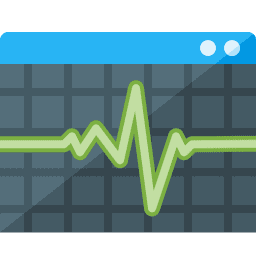
Enforcing patch management policies depends on your ability to monitor the program’s activities and compare them to the actual policy requirements.
Monitoring also allows managers to collect data on the program and audit it to make improvements and effectively reduce vulnerability exposure time and overall cyber risk.
Step 2: Set Group Policies
Group Policies are a software security control in Microsoft Windows that allows system administrators to enforce access controls to domain services.

For patch management activities, Microsoft Group Policies should be configured using the principle of least privilege to allow access for patch management team members only during maintenance windows, and be further configured to manage shut down windows and ensure that updates are installed outside of normal business hours.
Learn More: Windows Patch Management Best Practices
Step 3: Implement A Patch Management Tool
Various platforms (Windows, Linux, Unix) have tools that can be used to form the backbone of a patch management program.

These tools include Microsoft System Center Configuration Manager (SCCM), Windows Server Update Services (Wsus), and Red Hat Satellite.
Each update management software includes admin controls and scheduling features to track patches, download and distribute them, and can be used to support compliance requirements.
Wrapping Up
Having a patch management policy is an important first step towards having a complete and reliable vulnerability management framework for your organization that can effectively and efficiently reduce cyber risk.
You don’t have to start from scratch either.
PurpleSec offers a patch management policy template that you can shape into a program that is customized to fit the unique risk remediation requirements of your organization.
For organizations that are ready for a next-generation vulnerability management solution, PurpleSec’s platform delivers advanced continuous and automated vulnerability management capabilities that include patch management services.
Article by