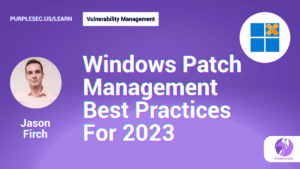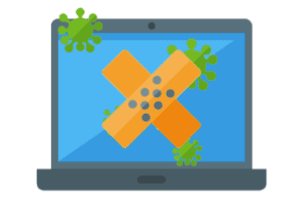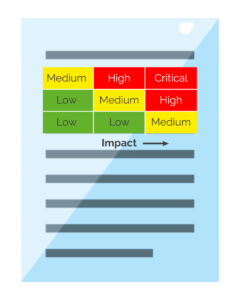To centralize your patch management, you employ a streamlined approach involving automation and central servers that uniformly distribute updates across your organization’s IT infrastructure. This not only improves efficiency and consistency in patch application but also enables rapid deployment of updates, reduces downtime, and enhances compliance reporting.
Free Security Policy Templates
Get a step ahead of your cybersecurity goals with our comprehensive templates.

Continuous patching has become the new normal.
With technologies like AI and ML being weaponized, the time between vulnerability disclosure and exploitation is narrowing to hours and even minutes.
Unpatched vulnerabilities can cost $300,000 or more for small businesses, presenting a significant financial threat.
Centralizing patch management processes is an important step to streamlining your patch management program is quickly and efficiently remediating vulnerabilities.
In this article, we will explain what centralized patch management is, its benefits, and how to create a centralized patching strategy.
We will also discuss how to centralize patching based on the operating system and highlight some important tools that could be of benefit to you.
What Is Centralized Patch Management?
![]() Centralized patch management is a streamlined approach to applying updates to an organization’s systems and applications. This process typically involves automation and central servers that distribute patches across the organization’s IT infrastructure.
Centralized patch management is a streamlined approach to applying updates to an organization’s systems and applications. This process typically involves automation and central servers that distribute patches across the organization’s IT infrastructure.
In a decentralized patch management setup, individual systems or departments are responsible for their own updates.
While decentralized patch management can offer more control at a departmental level, this can lead to inconsistencies in patch application, as some departments may be more diligent than others.
Learn More: How To Automate Your Patch Management
Benefits Of Centralized Patch Management
Centralized patch management can significantly increase efficiency by reducing the time and resources needed to manage patches.
Here are a few reasons why your organization might consider centralization:
Improved Efficiency
A centralized system streamlines the deployment process, reducing the time IT staff spend on manual updates.
This time saved could be refocused on other critical tasks, leading to overall improved productivity in the team.
For instance, instead of each team member individually patching their allocated set of devices, a centralized patch management tool could automate the process, applying patches simultaneously across all systems.
Consistency In Patch Application
All systems can be updated consistently and uniformly under a centralized system.
It ensures that every device is running the same version of the software helping to prevent conflicts.
A centralized approach also helps maintain a consistent environment, which simplifies troubleshooting and reduces the likelihood of errors occurring due to software inconsistencies.
Sadly, software inconsistencies often led to system issues or security vulnerabilities.
Rapid Deployment
Apply patches rapidly, reducing the window of opportunity for potential attackers.
Through centralized management and with the help of automation, organizations can respond more quickly to identified vulnerabilities.
On average, it takes 60 – 150 days for organizations to remediate a vulnerability, depending on criticality.
In addition, it takes organizations 6 MONTHS before they identify the vulnerability in their systems.
This means a vulnerability, like Log4j, could be sitting on a network for up, if not longer than, a year before it’s fixed.
Reduced Downtime
By centralizing your patch management, you gain the ability to strategically schedule updates during off-peak hours.
A centralized approach allows for the uniform application of patches across your systems, decreasing the risk of disruptions caused by inconsistent updates.
Also, by promptly addressing security vulnerabilities through a centralized system, potential downtime due to security breaches is reduced.
This streamlined approach to patch management not only mitigates business disruptions but also boosts overall productivity, effectively helping your business maintain smooth operations.
Lorem ipsum dolor sit amet, consectetur adipiscing elit. Ut elit tellus, luctus nec ullamcorper mattis, pulvinar dapibus leo.
Comprehensive Reporting and Compliance
With all patch management tasks unified, it’s easier to provide comprehensive, accurate reports on the patch status of all devices within the network.
This streamlined approach simplifies the otherwise time-consuming and complex task of manually compiling these reports, particularly in industries where regulatory compliance is paramount.
By ensuring that software updates and security patches are consistently applied across the entire infrastructure, organizations can better meet auditing obligations and maintain compliance with industry regulations.
Organizations enhance real-time visibility for security, auditing, and project management teams, enabling swift threat responses and efficient project execution.
This also provides leadership teams with up-to-date security and patch status, promoting informed decision-making.
Creating A Centralized Patching Strategy
Creating a centralized patching strategy is an essential step toward building an effective patch management program.
It requires thoughtful consideration of the existing IT infrastructure, network bandwidth, and operational downtime.
The compatibility of patches with existing software and systems must also be taken into account to prevent disruption.
In addition, adequate resources must be allocated for testing patches and training staff.
Finally, defining and adhering to a patch management schedule that aligns with the operational demands of the business is critical to ensure minimal impact on productivity.
The sections below will guide you through the creation process step-by-step.
Learn More: Top 9 Patch Management Challenges (Solved ✓)
Step 1: Inventory Your Systems
The first step in creating a centralized patching strategy is to perform an inventory of all systems. This allows organizations to understand the full scope of their IT environment.
The inventory identifies all systems, their software, and configurations, helping you to know what needs patching and when.
An inventory aids in determining system dependencies, preventing disruption due to incompatible patches.
It also helps in prioritizing patches based on the criticality of systems.
Step 2: Define Your Patching Policy
This policy should clearly define each team member’s responsibilities within the patch management process, including IT staff and any other involved personnel.
It should explain how the system works, the schedule for patch deployment, the prioritization of patches, and protocols for emergency situations.
Step 3: Choose The Right Patch Management Tool
The next step is to identify the right patch management software or tool for your organization.
When making a selection consider factors such as:
- Business Impact: Evaluate how the tool aligns with your overall business objectives and the potential positive impact on business continuity and resilience.
- Operational Impact: Assess how the implementation of the tool will affect your day-to-day operations. The right tool should streamline and improve operations, not add unnecessary complexity or burdens.
- Automation: A good tool should automate the patching process, from detection to deployment, saving time and reducing human error.
- Scalability: The tool should be able to handle your organization’s current size and future growth.
- Ease of Use: A tool that is intuitive and user-friendly will ensure a smoother adoption process within your team.
- Cost: The tool should fit within your organization’s budget, considering both upfront and ongoing costs along with understanding the costs associated with maintaining the platform.
- Reporting & Analytics: The tool should provide comprehensive reports on the patch status of your systems and analytics to track effectiveness over time.
- Support & Updates: Choose a tool from a vendor that provides reliable support and frequent updates to the tool itself.
Step 4: Integrate with Existing Systems
The IT department at a financial institution decides to shift to a centralized patch management system.
If this new patching system isn’t well-integrated, it could lead to:
- Disruption of IT operations due to unsuccessful data import.
- Inefficient use of resources due to manual patch tracking and application.
- Increased security risk due to patching gaps in decentralized systems.
- Lack of visibility and control over the IT environment leading to risk mismanagement.
- Compatibility issues disrupt business operations and potentially cause data corruption or loss.
If you want to avoid that scenario from happening to you then always conduct thorough testing in a controlled environment.
In addition, keep updated documentation of your existing systems, implement new systems gradually starting with less mission-critical parts, and adhere to industry standards for interoperability.
If you’re still unsure or need hands-on keyboards to help you out then consider consulting with a managed security provider for their expertise.
Step 5: Implement Your Solution
Begin by installing the software, which could be on a centralized server or distributed across multiple servers depending on your infrastructure.
Next, you’ll configure the server settings to align with your security policies and operational requirements.
The last critical step is deploying agents on client machines.
These agents facilitate communication between the central server and the endpoints, enabling the scanning for vulnerabilities and the application of patches.
Remember, the process should be carefully planned to avoid disrupting business operations, and thorough testing should precede full-scale deployment.
Step 6: Test The System
Kick off the testing phase on a small subset of devices to ensure the system’s ability to accurately detect security vulnerabilities and successfully apply necessary patches.
During this phase, you may also uncover any compatibility issues with current software.
Once initial testing is successful, broadens the testing parameters gradually, putting more strain on the system to evaluate its performance in realistic conditions.
This step-by-step approach facilitates issue identification and system setting adjustments, thereby ensuring your patch management system is up to par and ready for comprehensive network deployment.
Step 7: Monitor & Review
Regularly evaluate the effectiveness of your patch management process.
This includes actively monitoring the system for successful patch installations, identifying any vulnerabilities that may have been missed, and noting any areas where the process could be enhanced.
Article by