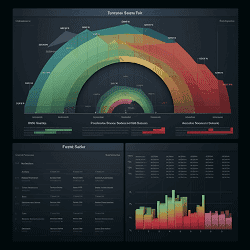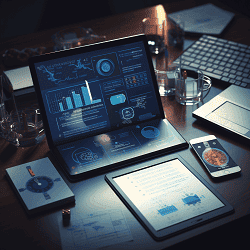Sample Information & Cyber Security Policy Templates
Contents
Information and cyber security policies ensure that IT resources efficiently serve the primary business functions, provide security for members’ electronic data, and comply with federal and other regulations. Security policies are an integral and critical component of daily business.
Free Security Policy Templates
Get a step ahead of your cybersecurity goals with our comprehensive templates.

IT resources typically include hardware (computers, servers, peripherals), software (licensed applications, operating systems), network equipment (routers, firewalls, wiring), and IT personnel.
The overriding goal of any IT security policy is to comply with all federal and other regulations and to protect the integrity of the private and confidential member and business data that resides within the business’s technology infrastructure.
It’s important to create policies with other security controls in mind such as:
- Vulnerability Scanning
- Penetration Testing
- Social Engineering
- Network Firewalls
- Security Risk Assessments
- Security Operations Center (SOC)
- Managed Security Services
- Intrusion Detection And/Or Prevention Systems
- SIEM Solutions
This layered method is also known as a defense in depth strategy, providing a holistic approach to network security. Ultimately, the goal of this list is to better prepare your business to rapidly develop and implement information security policies.
What Is An Information Security Policy?
Information technology security policies are a set of written practices and procedures that all employees must follow to ensure the confidentiality, integrity, and availability of data and resources. Creating security policies is considered to be the most critical element of an IT security program.
By putting security policies in writing, you’re formalizing your organization’s security posture by assigning roles and responsibilities, granting authority to security professionals, and identifying your incident response plan.
Implementing a comprehensive set of IT security policies throughout your organization is not only best practice, but considered the bare minimum when it comes to data protection.
Information Security Policy Examples
- Access control policy
- Network security policy
- Data security policy
- Physical security policy
- Disaster recovery and business continuity policy
- Password policy
- Data classification policy
- Data retention policy
- Acceptable use policy
- Incident response policy
What Is A Cyber Security Policy?
A cyber security policy is a set of guidelines and procedures that an organization puts in place to protect its assets and data to prevent cyber attacks and threats.
It outlines the measures that the organization will take to prevent and mitigate cyber attacks, and it specifies the roles and responsibilities of employees in maintaining the security of the organization’s systems and data.
An information security policy, on the other hand, is a broader term that encompasses cyber security as well as other measures taken to protect an organization’s information assets.
This can include physical security measures, such as protecting data centers and other infrastructure, as well as policies related to the handling and use of sensitive information, such as data privacy and confidentiality.
How Do I Know What Security Policies I Need?
It’s important to assess your organization’s specific security needs and determine what policies and procedures are necessary to protect your assets and meet regulatory, client, vendor, or cyber insurance requirements.
To do this, you should consider factors such as the size and complexity of your organization, or the types of data you handle.
Here are some steps you can take to determine your organization’s security needs and develop appropriate policies:
- Start by conducting a security risk assessment – You need to Identify and assess the potential risks and vulnerabilities that your organization faces. This can include physical security risks, such as unauthorized access to facilities, as well as cyber security risks, such as data breaches or malware attacks.
- Determine your legal and regulatory obligations – Determine what laws, regulations, and industry standards apply to your organization and ensure that your security policies and procedures meet these requirements.
- Identify your critical assets – Determine what assets are most important to your organization, and prioritize the protection of these assets. This can include physical assets such as equipment and facilities, as well as intangible assets such as sensitive data and intellectual property.
- Develop policies and procedures – Based on the results of your risk assessment and legal and regulatory obligations, develop policies and procedures to address identified risks and protect your critical assets. These policies should outline the specific actions that employees should take to ensure the security of your organization.
- Communicate and train employees – Make sure that all employees understand and adhere to your security policies and procedures. Provide training and resources to help employees understand their responsibilities and the importance of security in the workplace.
It’s important to review and update your security policies on a regular basis to ensure that they continue to meet the evolving needs of your organization and to stay compliant with any changes in laws and regulations.
How Do You Implement A Security Policy?
You can implement an IT security policy by:
- Identifying your risks
- Learning from others
- Conforming to legal requirements
- Including staff in policy development
- Training employees
- Setting clear penalties
- Getting everything in writing
- Enforcing policies
- Updating your staff
- Installing required tools
How Do You Enforce A Security Policy?
There are several ways to enforce security policies within an organization including:
- Communication – Clearly communicate security policies to all employees to ensure they understand their responsibilities in maintaining the security of the organization. Providing training and resources for employees is critical to help them understand and adhere to the policies.
- Access controls – Access controls help enforce security policies by limiting access to systems and data to authorized users only. This can include processes such as user authentication and authorization or multi-factor authentication.
- Monitoring and auditing – Regular monitoring and auditing of systems can help detect policy violations and identify areas where additional controls are required.
- Consequences – Consequences for policy violations are needed to enforce security policies. Without some disciplinary action in place employees will continue to operate under the assumption that they can get away with it.
Access Free Policy Templates
Select a policy below to get started:
- Acceptable Use Of Information Systems
- Account Management
- Anti-Virus
- Owned Mobile Device Agreement
- Clean Desk
- E-Commerce
- Firewall
- Hardware And Electronic Media Disposal
- Security Incident Management
- Information Technology Purchasing
- Internet
- Log Management
- Safeguarding Member Information
- Network Security And VPN Acceptable Use
- Bring Your Own Device (BYOD) Agreement
- Password
- Patch Management
- Physical Access Control
- Cloud Computing Adoption
- Server Security
- Social Media Acceptance Use
- Systems Monitoring And Auditing
- Vulnerability Assessment
- Website Operation
- Workstation Configuration Security
- Server Virtualization
- Wireless (Wi-Fi) Connectivity
- Telecommuting
- Internet Of Things
The purpose of this policy is to outline the acceptable use of computer equipment at the company. These rules are in place to protect the authorized user and the company. Inappropriate use exposes the company to risks including virus attacks, compromise of network systems and services, and legal issues.
The purpose of this policy is to establish a standard for the creation, administration, use, and removal of accounts that facilitate access to information and technology resources at the company.
This policy was established to help prevent infection of the company computers, networks, and technology systems from malware and other malicious code. This policy is intended to help prevent damage to user applications, data, files, and hardware.
This policy defines the standards, procedures, and restrictions for end users who have legitimate business requirements to access corporate data from a mobile device connected to an unmanaged network outside of the company’s direct control.
The purpose of this policy is to establish a standard for the creation, administration, use, and removal of accounts that facilitate access to information and technology resources at the company.
This e-commerce policy is to be used as both a guideline and an overview in the management of the company’s electronic services.
The purpose of this policy is to establish rules for the use of the company email for sending, receiving, or storing of electronic mail.
The purpose of this policy is to establish a standard for the creation, administration, use, and removal of accounts that facilitate access to information and technology resources at the company.
The purpose of this policy is to establish a standard for the creation, administration, use, and removal of accounts that facilitate access to information and technology resources at the company.
This policy defines the requirement for reporting and responding to incidents related to the company’s information systems and operations. Incident response provides the company with the capability to identify when a security incident occurs. If monitoring were not in place, the magnitude of harm associated with the incident would be significantly greater than if the incident were noted and corrected.
The purpose of this policy is to define standards, procedures, and restrictions for the purchase of all IT hardware, software, computer-related components, and technical services purchased with company funds. Purchases of technology and technical services for the company must be approved and coordinated through the IT Department.
Internet Usage Policy
The purpose of this policy is to establish a standard for the creation, administration, use, and removal of accounts that facilitate access to information and technology resources at the company.
The purpose of this policy is to establish a standard for the creation, administration, use, and removal of accounts that facilitate access to information and technology resources at the company.
Safeguarding Member Information Policy
The purpose of this policy is to ensure that the company complies with existing federal and state laws, and to ensure that information regarding members is kept secure and confidential.
Network Security And VPN Acceptable Use Policy
The purpose of this policy is to define standards for connecting to the company’s network from any host. These standards are designed to minimize the potential exposure to the company from damages, which may result from unauthorized use of to the company’s resources. Damages include the loss of sensitive or company confidential data, intellectual property, damage to public image, damage to critical company internal systems, etc.
Personal Device Acceptable Use And Security (BYOD) Policy
This policy defines the standards, procedures, and restrictions for end users who have legitimate business requirements to access corporate data using their personal device. This policy applies to, but is not limited to, any mobile devices owned by any users listed above participating in the company BYOD program which contains stored data owned by the company.
Password Policy
The purpose of this policy is to establish a standard for the creation of strong passwords, the protection of those passwords, and the frequency of change.
Security vulnerabilities are inherent in computing systems and applications. These flaws allow the development and propagation of malicious software, which can disrupt normal business operations, in addition to placing the company at risk. In order to effectively mitigate this risk, software “patches” are made available to remove a given security vulnerability.
Physical Access Control Policy
This policy applies to all facilities of the company, within which information systems or information system components are housed. Specifically, it includes Data centers.
Cloud Computing Adoption
The purpose of this policy is to ensure that the company can potentially make appropriate cloud adoption decisions and at the same time does not use, or allow the use of, inappropriate cloud service practices. Acceptable and unacceptable cloud adoption examples are listed in this policy. All other cloud use cases are approved on a case-by-case basis.
Server Security Policy
The purpose of this policy is to define standards and restrictions for the base configuration of internal server equipment owned and/or operated by or on the company’s internal network(s) or related technology resources via any means.
Social Media Acceptable Use Policy
The use of external social media (i.e. Facebook, LinkedIn, Twitter, YouTube, etc.) within organizations for business purposes is increasing. The Company faces exposure of a certain amount of information that can be visible to friends of friends from social media.
Systems Monitoring And Auditing Policy
System monitoring and auditing is used to determine if inappropriate actions have occurred within an information system. System monitoring is used to look for these actions in real time while system auditing looks for them after the fact.
The purpose of this policy is to establish standards for periodic vulnerability assessments. This policy reflects the company’s commitment to identify and implement security controls, which will keep risks to information system resources at reasonable and appropriate levels.
The purpose of this policy is to establish guidelines with respect to communication and updates of the company’s public facing website. Protecting the information on and within the company website, with the same safety and confidentiality standards utilized in the transaction of all the company business, is vital to the company’s success.
The purpose of this policy is to enhance security and quality operating status for workstations utilized at the company. IT resources are to utilize these guidelines when deploying all new workstation equipment. Workstation users are expected to maintain these guidelines and to work collaboratively with IT resources to maintain the guidelines that have been deployed.
The purpose of this policy is to establish server virtualization requirements that define the acquisition, use, and management of server virtualization technologies. This policy provides controls that ensure that Enterprise issues are considered, along with business objectives, when making server virtualization related decisions.
Wireless (Wi-Fi) Connectivity Policy
The purpose of this policy is to secure and protect the information assets owned by the company and to establish awareness and safe practices for connecting to free and unsecured Wi-Fi, and that which may be provided by the company.
Telecommuting Policy
For the purposes of this policy, reference is made to the defined telecommuting employee who regularly performs their work from an office that is not within a The company building or suite. Casual telework by employees or remote work by non- employees is not included herein.
Internet Of Things Policy
The purpose of this policy is to establish a defined IoT structure to ensure that data and operations are properly secured. IoT devices continue making inroads in the business world; therefore, it is necessary for the company to have this structure in place.
Share This Page
Our Editorial Process
Our content goes through a rigorous approval process which is reviewed by cybersecurity experts – ensuring the quality and accuracy of information published.
Categories

Cybersecurity Newsletter
Get our best content delivered to your inbox.
Thank you!
You have successfully joined our subscriber list.
The Breach Report
Our team of security researchers analyze recent cyber attacks, explain the impact, and provide actionable steps to keep you ahead of the trends.