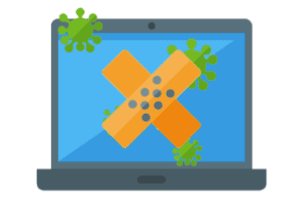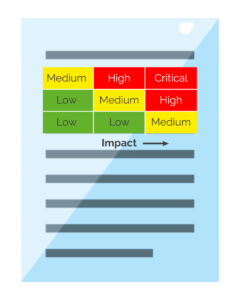Best practices for Windows patch management include:
- developing a patch management policy
- Automating the patching process.
- Testing patches before deployment.
- Deploying patches in a timely manner.
- Monitoring the patching process.
- Having a rollback plan in place.
Free Security Policy Templates
Get a step ahead of your cybersecurity goals with our comprehensive templates.

In this article, we’ll discuss the key role that patch management plays in maintaining a secure environment, explain the differences between patches and updates, and outline best practices for managing patches in Windows.
We’ll also explore the challenges that organizations face when implementing patch management strategies and provide insight into how PurpleSec is improving Windows patching for a more secure future.
What Is Windows Patch Management?
Windows patch management is the process of deploying and managing updates, bug fixes, and security patches to Windows systems and applications.
It helps to make sure that the IT environment is secure, running efficiently, and up-to-date. Patching ensures system stability, and performance, and helps protect against vulnerabilities.
Having a successful patch management strategy in place requires careful planning, best practices, and ongoing maintenance.
Learn More: Top 10 Most Exploited Security Vulnerabilities
Types Of Windows Patches
Keeping your Windows machines secure and running smoothly requires more than simply applying a single patch.
There are four distinct types of patches, each providing different benefits that contribute to the safety and reliability of your IT environment.
- Security updates: Security updates address weaknesses and possible threats in applications and operating systems. 2017 saw the infamous WannaCry ransomware attack, in which malicious ransomware infiltrated Windows machines due to a security system exploit. Fortunately, Microsoft quickly provided a security update (MS17-010) to prevent further damage from occurring.
- Feature updates: Feature updates are large upgrades in the operating system that bring new functionalities and enhancements to existing features. For example, the Windows 10 May 2021 Update had advanced performance, security and user experience, helping organizations stay ahead in today’s competitive digital space.
- Driver updates: A driver update is a type of Windows patch that updates hardware drivers to improve performance, compatibility, and stability. For example, updating a graphics card driver might enhance gaming performance and fix graphical issues in specific applications. Regularly updating drivers helps organizations avoid hardware-related problems and ensures smooth system operations.
- Service packs: Microsoft releases service packs regularly, with each one delivering vital software updates, bug fixes, and enhancements. This efficient patching method can help simplify the process of updating and maintaining system stability. With Windows 8, Microsoft moved away from traditional patches and towards continuous updates to ensure greater security.
Microsoft & Patch Management
Microsoft has a comprehensive and structured approach to patch management, ensuring that Windows users receive timely updates to address vulnerabilities and improve system performance.
The company’s patch management process includes regular monthly updates on Patch Tuesday and occasional out-of-band updates for urgent security issues.
Microsoft provides several built-in tools and supports third-party solutions to help organizations manage their patch deployment effectively.
Patch Tuesday
Every month, Microsoft releases security patches and updates for its products and services through Patch Tuesday (or Update Tuesday).
This happens every second Tuesday of the month, giving IT administrators a predictable schedule for deploying across their organization.
However, Patch Tuesday also has its limitations.
By having a monthly cycle of releasing these patches, attackers can take advantage of the “window” between updates to exploit known vulnerabilities.
In addition, waiting until the next Patch Tuesday to deploy critical updates may leave systems exposed to zero-day vulnerabilities.
To address this issue, Microsoft occasionally releases out-of-band patches for high-impact vulnerabilities; though this disrupts IT administrators’ workflow.
Built-In Patch Management Tools
Microsoft provides a few built-in tools to help manage patch deployments and increase predictability.
- System Center Configuration Manager: SCCM offers advanced control over patch deployment, enabling organizations to test new patches before pushing them out, schedule updates for convenience, or even target specific devices with custom configurations.
- Windows Server Update Services: WSUS is a free tool that helps IT admins manage and deploy system updates quickly and easily. It helps reduce bandwidth usage, provides more control over the update process, and ensures higher predictability when deploying patches.
- Windows Update for Business: Windows Update for Business helps IT pros streamline their patch management. It combines cloud-based simplicity with customization options like update deferral and deployment rings, giving users the ability to make informed decisions while ensuring a smooth rollout process.
Third-Party Patching Solutions
While Microsoft provides in-house tools to help organizations keep patches up to date; there are other excellent third-party solutions for streamlining Windows updates.
These solutions can offer additional features and integrations, such as support for non-Microsoft software or enhanced reporting capabilities, to further enhance the patch management process.
Some popular third-party solutions for patch management include:
- ManageEngine
- SolarWinds Patch Manager
- Ivanti Patch for Windows
- GFI LanGuard
- AutoMox
Best Practices For Windows Patch Management
Implementing a robust patch management strategy requires adherence to certain best practices.
These practices help organizations maintain a secure and stable IT environment while minimizing risks associated with outdated software, security vulnerabilities, and system instability.
- Develop A Patch Management Policy
- Automate The Patching Process
- Test Patches Before Deployment
- Deploy Patches In A Timely Manner
- Monitor The Patching Process
- Have A Rollback Plan
Develop A Patch Management Policy
A patch management policy establishes a systematic approach to handling software updates, ensuring patches are applied consistently and effectively.
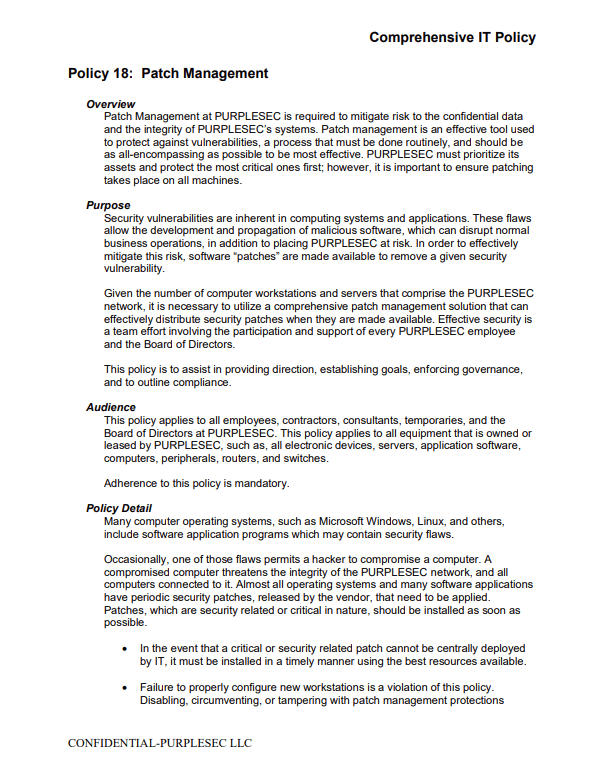
Developing a patch management policy involves creating clear guidelines and procedures, including:
- Patch prioritization
- Testing
- Deployment
- Monitoring
Learn More: How To Create & Implement A Patch Management Policy
The policy should define the roles and responsibilities of IT staff, outline the patch management workflow, and set expectations for communication and reporting.
A well-defined patch management policy is essential to prevent security breaches and maintain a stable IT environment.
For instance, if an organization fails to prioritize and deploy a critical security patch promptly, attackers may exploit the vulnerability, leading to data breaches or other significant losses.
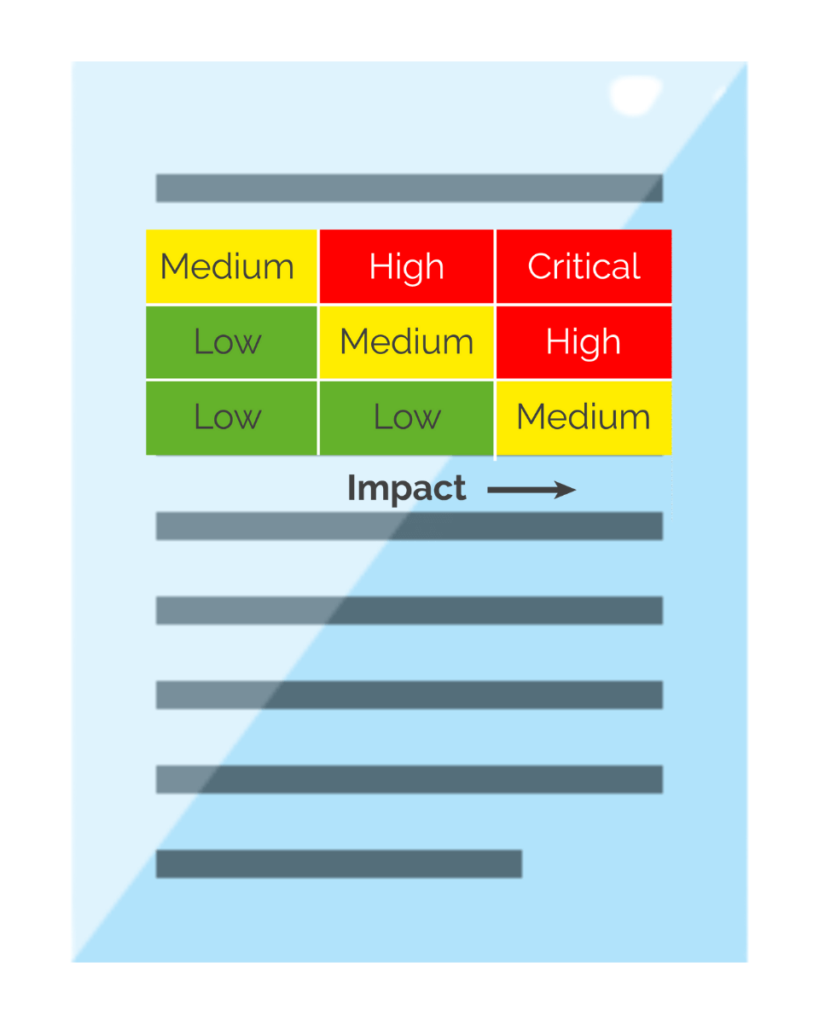
Prioritize Critical Patches
Prioritizing vulnerabilities is essential for successful patch management.
Organizations can better allocate resources and reduce mean time to remediation by using a risk-based approach to determine and prioritize high-risk vulnerabilities based on their severity and the potential effect.
Not prioritizing them may leave systems open to attacks for longer periods of time.
For instance, not deploying a crucial fix for an exploitable vulnerability in time could lead the threat actor to gaining access to the system without permission.
Automate The Patching Process
Automating the patching process involves using tools (sometimes powered by AI and ML) to streamline patch deployment and minimize the time it takes to apply patches across the organization’s environment.
By automating patch management tasks, organizations can increase efficiency and reduce human error, resulting in fewer patch-related issues.
To implement automation, organizations should first assess their existing patch management process and identify areas where automation can be introduced.
Next, select suitable tools that integrate with your existing technology stack without adding too much complexity.
The importance of automation becomes apparent when considering the potential consequences of a manual patching process.
For example, if patches are applied manually and inconsistently across systems, vulnerabilities may remain unaddressed, exposing the organization to cyber threats.
Automation, on the other hand, ensures that patches are deployed uniformly and promptly, mitigating security risks and maintaining system stability.
Test Patches Before Deployment
Testing patches before deployment is important to ensure a smooth and secure patching process.
It involves evaluating patches in test environments or virtual machines to identify and address compatibility issues or conflicts before rolling them out to production systems.
Organizations should set up a test environment that closely mirrors their production infrastructure, using virtual machines or isolated physical systems.
Patches can then be deployed to the test environment and monitored for system performance, stability, and application functionality.
To ensure a successful launch, it’s essential that any issues found during testing are addressed before pushing out the updates to our production environment.
Failing to test patches prior to rollout carries risks such as downtime, lost productivity, or even data loss due to system instability or application incompatibilities.
By thoroughly testing patches, organizations can reduce these potential consequences and maintain a safe patching process.
Deploy Patches In A Timely Manner
It is important to deploy patches promptly to maintain a secure IT environment.
Applying updates quickly helps reduce exposure to existing vulnerabilities and potential performance issues from outdated software or hardware.
Organizations should schedule updates during off-peak hours using patch management tools like SCCM or WSUS, or at specific times through automation tools.
This will help reduce the impact on users and business operations while ensuring consistent application of updates across the organization’s infrastructure.
Not updating your system in a timely manner can leave it open to exploitation.
Without the right patching, data breaches and malware infections become more likely – leaving you vulnerable to security incidents.
By creating a patch deployment schedule and leveraging automation, organizations can effectively minimize risks and ensure a secure and stable IT environment.
Monitor The Patching Process
Continuous monitoring of Windows systems during the patching process ensures successful deployment and helps identify any issues during or after the patching process.
Reviewing logs and reports regularly allows organizations to confirm that updates have been applied correctly and address any problems.
Patch management tools like SCCM or WSUS, and third-party monitoring solutions provide real-time information on patch status, compliance levels, and potential issues.
If monitoring is not done, incomplete deployment or software incompatibilities can occur.
This can cause security threats or operational problems if a patch fails to install due to an existing application conflict.
Monitoring the patching process actively helps organizations detect and resolve these issues quickly for a secure and stable IT environment.
Have A Rollback Plan
When a patch creates conflicts with existing software, having a rollback plan ensures organizations can quickly revert to a previous state, reducing the potential for any downtime or damage.
To create a rollback plan, critical systems must be identified, and regular backups should be scheduled.
IT staff should also be trained on the process of restoring systems using a step-by-step approach outlined in the plan.
Without this in place, it’s possible for system crashes or application incompatibilities to cause major disruption and lost work.
By having an effective rollback plan implemented, organizations will have the ability to swiftly restore system functionality while reducing any potential negative impacts.
Top Challenges In Windows Patch Management
Patch management is crucial for maintaining a secure and stable IT environment, but it also presents several challenges.
By understanding and addressing these challenges, organizations can optimize their patch management processes and minimize potential risks.
- Compatibility Issues
- Interruptions To Business Operations
- Complexity Of The Patching Process
- Resource Constraints
Compatibility Issues
Unforeseen compatibility issues can cause serious disruptions to your system, and even affect the functionality of existing software or hardware.
Outdated versions, unsupported devices, and third-party programs with mismatched capabilities are typical culprits behind such clashes – leaving you vulnerable to instability or loss of data.
For example, a patch might cause an essential application to crash and lead to downtime and productivity losses.
To avoid this issue, organizations should thoroughly test patches on test systems or virtual machines before they deploy them in production systems.
In addition, they should examine patch release notes for potential compatibility problems and stay up-to-date on software and hardware compatibility requirements so all components in the IT system remain compatible.
Interruptions To Business Operations
Patching can occasionally lead to business disruption or downtime, particularly when it involves system restarts.
This could be caused by insufficient planning, lack of communication with stakeholders, or deploying untested patches.
As an example, deploying a patch during peak hours could cause system unavailability and losses in productivity.
To minimize these risks, organizations should plan and schedule updates outside of peak times like evenings and weekends.
Stakeholders should be notified ahead of time about the potential disruptions and given updates on patch deployment progress.
Complexity Of The Patching Process
Managing and deploying patches across multiple systems, applications, and devices is a challenging task, especially for larger organizations lacking well-defined patching programs.
Manual patch deployment consumes a significant amount of time, and the cost of deploying patches across multiple devices quickly adds up.
Failing to implement patch management leaves organizations vulnerable to security threats and data breaches resulting from missed updates.
To ensure maximum protection and efficiency, organizations should adopt a centralized patch management solution that automates as much of the process as possible.
Automated patch management simplifies the process and minimizes potential errors or missed updates that can lead to significant security incidents.
Moreover, it provides improved visibility into patching activities, enabling regular updates of all systems with the latest patches and ensuring optimal security in a rapidly evolving technological environment.
Resource Constraints
Resource constraints can make it difficult for organizations to implement an effective patch management strategy.
From personnel to time constraints, it’s important to understand the impact of each limitation to keep up with patching requirements.
Without a robust patch management strategy, systems may not receive the necessary updates, leaving them vulnerable to cyber threats.
To address resource constraints, organizations should leverage automation tools such as AI and machine learning.
Automation helps streamline the patch management process and reduce time spent on deployment.
Striking the perfect balance between automation and human expertise is key for successful patch management.
Without this, security gaps may remain undetected (sometimes up to 7 months or more!).
With the right resources and approach, organizations can overcome resource constraints and create a secure IT environment.
Integration With Patch Management Tools
PurpleSec’s automation capabilities seamlessly integrate with popular patch management tools, including SCCM, WSUS, and Microsoft Endpoint Manager.
This integration allows organizations to centrally manage and automate their patch deployment process, reducing manual intervention and human error.
How PurpleSec Is Streamlining The Windows Patch Management Process
Purplesec is leading the charge in patch management, revolutionizing IT safety and performance with advanced technologies.
Our cutting-edge solutions allow organizations to keep their systems secure from threats while streamlining tedious processes – and simplifying IT maintenance so businesses can thrive.
Integration With Patch Management Tools
PurpleSec’s automation capabilities seamlessly integrate with popular patch management tools, including SCCM, WSUS, and Microsoft Endpoint Manager.
This integration allows organizations to centrally manage and automate their patch deployment process, reducing manual intervention and human error.
AI & ML Driven Vulnerability Prioritizations
With the power of artificial intelligence and machine learning, Purplesec’s patch management solution can analyze vast amounts of data to identify and prioritize vulnerabilities based on risk.
The solution continuously improves the patch management process by analyzing historical data and identifying patterns.
This data can then be analyzed to make informed decisions and recommendations, ultimately optimizing the patch management process over time.
By automating the patch management process, Purplesec empowers organizations to stay ahead of security threats and maintain a stable and secure IT environment.
Automated Testing & Deployment
Purplesec’s patch management platform streamlines the testing and deployment process by automating these tasks.
The solution can test patches in a virtual environment to identify any compatibility or stability issues before deploying them to the production environment.
This minimizes the risk of system downtime and ensures that patches are applied successfully.
Real-Time Monitoring & Reporting
Purplesec’s automation capabilities extend to real-time monitoring and reporting, providing organizations with instant visibility into their patch management process.
This enables IT teams to track the status of patch deployment, identify potential issues, and take corrective action if needed.
Wrapping Up
Organizations often face issues in patching Windows systems like incompatibility, disruption of business activities, and lack of resources.
IT staff and security teams can use automation tools to tackle these challenges.
In addition, using a centralized patch management solution like Purplesec with AI-driven vulnerability prioritization, automated testing/deployment, and real-time monitoring/reporting can help minimize the risk of cyber-attacks and provide a secure IT environment.
Schedule a consultation with PurpleSec today to learn more about how our platform can help your organization achieve its security goals.
Article by